VPN is extremely helpful in situations where you need to browse the web safely and securely. You can get a VPN for your home or office network, depending on the sensitivity of work that you are doing. Sometimes, you might want to disable the VPN. There are ways to do that and to completely delete the VPN from your computer.
Why would you Disable VPN?
You might be using a VPN to stay safe but you do not always need one. Especially, if you are paying a lot for your VPN, you should only use it when you need it. If there is no need for the VPN anymore, you can disable it and get your plan canceled.
Secondly, VPN tends to make the network slower. If you are suffering from speed issues in your office network or home Wi-Fi because of VPN, you can disable it. Disabling it will surely increase the speed.
Also, it is highly likely that most of the things that you do on the web do not need a VPN. For example, if you are not going to be working with sensitive data or your job does not involve sharing confidential things, then you should not get a VPN in the first place.
Some countries do not allow VPN and have deemed it illegal. If you live in such a country, you should disable VPN when it is not in use so that you do not get caught or tracked by the government.
How to Disable on VPN Windows 10?
If you are using a VPN on Windows 10, it is very easy to disable the connection whenever you do not need it. There is a VPN app on Windows 10 and if your VPN uses this app, then you can use it for disabling the connection.
Disabling Using the App
For this method, go to the notification button on Windows 10. This is on the bottom corner and looks like a square speed bubble.
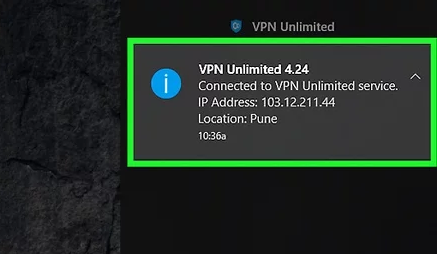
- Then, click on VPN.
- It will be toggled on. Click on it to switch it off.

When you switch it off, the connection will be disabled. This is the simplest way to turn off the connection whenever you do not want it to be in use. If the VPN does not use the in-built app and uses another app, you can disable the connection using that app.
Disabling using another App
On the right bottom corner of the screen, you will see an up arrow. Click on it to open a context menu. In this menu, look for the VPN app and click on it.
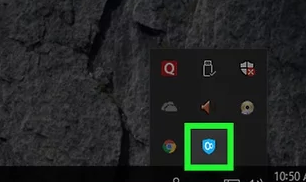
When you click on the icon, a menu will appear. Select ‘Disconnect’ from this menu. This might be followed by a confirmation message.

Depending on the app you are using, the instructions will be different. Follow the instructions given on-screen to disconnect the VPN.
Deleting a VPN Connection
Disabling VPN will only disable the connection for the time being and you can enable it whenever you need to. However, there are also methods to delete the VPN from your Windows computer permanently. Depending on the VPN provider, the software will be installed in different areas on your computer. To delete the connection, follow the steps given below.
- On your computer, click on Network and Sharing Center in the Settings Menu.
- Then, select Change Adapter Setting. This will be on the left side of the screen.
- The VPN connection will be displayed here. Right-click on it.
- Click on Delete to delete the connection.
How to Disable VPN for Apple MAC?
If you are using VPN on Mac, you can disable using the in-built app too. On the top left of the screen, there will be an apple icon. Click on it to open the menu.

- Click on System Preferences.

- On the next screen, click on the VPN that you have connected it.
- Then, click on Disconnect. This will disable the VPN.

Deleting VPN servers from MacOS
You can delete the servers from Mac using apps like AppCleaner which is free. If you are using an app, you will just have to follow the instructions given on-screen to delete the servers. If you do not want to use an app, you can delete the VPN manually.
- Go to System Preferences and then click on Profiles.
- There will be a minus sign in front of the VPN. Click on this sign if you want to remove the VPN.
- To do so, you will have to type the password.
- By doing this, the VPN servers will be deleted from the computer.
As you can see, this is a pretty simple and quick method to delete the servers from your computer. You can use this method if you do not need the VPN anymore.
How to Disable VPN on Ubuntu?
VPN can be used on different devices and computers. If you are using it on your Ubuntu, you can disable or delete it from there too.
- Go to Settings and then to Network.
- In this menu, look for VPN settings and click on it.
- On the first tab, you will see Details. Click on it.
- From here, click ‘Remove VPN’ to disable it.

How to Disable VPN Raspberry Pi?
You can also use Raspberry Pi as a VPN server for your home network. If you want to disable it, the process is dissimilar from the devices mentioned earlier.
Using Jessie
If you are using this, check this:
- systemctl list-units | grep vpn
- Here, you can find the service name. It will most probably be ‘open vpn’.
- Type in the following command: sudo systemctl disable openvpn
- Even though this method does not stop the VPN, it does help in preventing the next book.
- If you want to start it again, you can type: sudo systemctl start OpenVPN to start it.
- Similarly, you can replace the open with ‘stop’ to stop it.
- Enter ‘enable’ to enable the device when you need to use it.
Conclusion
These are all the methods that you can use for deleting or disabling a VPN from your devices. Depending on the device that you are using, you can follow any of the methods above to disable the VPN.
Recent Comments