When using our phones, we are often not careful about what we are clicking or where we are accessing something from. From downloading apps from places other than the official store to clicking on suspicious links, there is a lot of mistakes that you could have made while using your phone. Even though these links or apps might do the work at that time, they end up bringing a virus into your phone.
There is no doubt that phones can also get viruses like computers. Just like PCs, the virus enters your phone when you click a malicious link or get a suspicious text message. Viruses might not be as common in mobile phones as they are on computers but they can infect your phone and might cause data loss.
How Does Your Phone Get a Virus?
Viruses can infect your phone in different ways. The most common method is through apps. If you download an app from the official Apple or Google store, you have nothing to be worried about. However, if you download the app from another website or place, you might end up bringing a virus into your phone.
Similarly, going to nefarious sites can bring the virus to the phone. Viruses are also sent as an attachment to emails and text messages. When you click on the link, the virus infects your computer.
Types of Viruses in Phones
Whatever kind of virus is present on your phone, you have to get rid of it. Otherwise, you will lose your data and private information. There are several types of viruses.
Spyware
This virus spies on your phone and monitors your activity to get information about you that can be used for malicious reasons.
Malware
Malware can steal your personal information because it takes control of different phone functions. It can also send messages from your phone and do other things that will cause trouble.
Adware
This can be very annoying as it creates ads on your phone. These ads are hyperlinked to different websites and apps that are not entirely safe.
Ransomware
As the name indicates, this virus asks for a ransom. How it does so is by locking some apps or files on your phone. When you try to access them or unlock them, you are asked for money.
How to check if my phone has a virus?
Now that you know a lot about viruses, we will tell you about symptoms to look out for. The presence of these symptoms will indicate that you have a virus on your phone. If you see these signs on your phone, then you will have to pay attention to the issue at hand.
Too many Pop-Ups
Some viruses can show you ads. If you see too many ads pop up on your phones it is a symptom of a virus infection. These ads are linked to dubious web pages. Before you manage the virus, make sure that you do not click on any of the ads.
If you have installed any app recently from an unauthorized place and you have started noticing the pop-ups since that installation, delete that app immediately.
Data Usage Soars Up
Another sign of a virus is that your phone data will be used at a high rate. There will be a rise in data usage, even if you have not used data. To check your data usage:
- Go to Settings.
- Then, go to Network and Internet.
- Tap on Data Usage.
- You will see a graph and the apps that are using data.

Battery Draining Out Quickly
If your phone battery drains out too quickly, this could be a sign of a virus. It is possible that the virus is using up different functions on your phone, in the background. If there is no reason for it, from your side, then you should know that it is most probably a virus.
Extra Charges on Bill
If you have a postpaid network connection and you see a rise in your bill charges, ask the service provider the reason for it. If there is no reason for it from their end, it is an indication that there is a virus in your Android phone or iPhone.
Spam Messages
A property of viruses is that they spread from one phone to another. The virus in your phone would want to spread to other phones. For this, it will replicate itself and try to reach other phones through emails and text messages.
If your friends or anyone in the contact list is getting spam calls or messages from you, there is a chance of a virus being on your phone. Tell your friends not to click on the links in the messages.
Unfamiliar Apps on Phone
If the virus has entered your phone through an app, the app should still be there. Look for a suspicious app or an application that you have not installed. If you see an app of this sort, you should delete it.
- To check for your apps on an Android phone, open the Google Play Store.
- Tap the three lines in the left top corner.
- Select My Apps and Games.
- You will see a list of all the apps that are on your phone.
- If you do not recognize an app or do not remember installing it, delete it immediately.
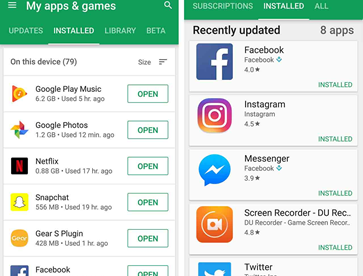
To check for apps on your iPhone, go to the App Store and tap the icon of your profile on the right side of the screen. Then, tap on Purchased. Here, you will be able to see which apps are present on your iPhone. If you see a suspicious app, delete it as it is probably causing the virus on your phone.

What to do if there is a Virus on your Phone?
If you think there is a virus on your phone, you will have to look for that particular app and uninstall it. This is the simplest way to get rid of a virus on your phone. However, if you have not found the cause of the virus or how it entered your phone, you can do some other things.
First of all, go ahead and delete the browser history and the virus might be due to a website that you visited. Open your phone browser and tap the Settings menu. Then, tap on history. Select all searches and delete them.
For an iPhone, go to Settings and then tap on Safari. Tap Clear History and then select Website Data To confirm it, tap on Clear History and Data.
Reset your Phone
Another thing that you can do to get rid of the virus is to reset your phone. This should be the last option if you have tried everything else and the virus still persists. Make a backup of all your data before you reset your phone as everything on the phone will be deleted in the reset.
- For an iPhone, go to Settings and then to General.
- Scroll down and tap Reset.
- Then, select Erase all Contents and Settings.
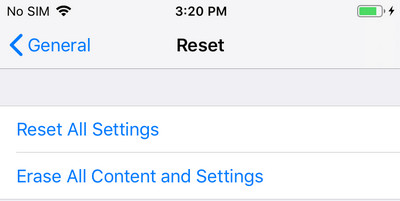
- You will be required to put in your passcode to confirm the instruction.
- Wait for the device to reset. When you start it again, there will be no virus.
If you have an Android phone, the instructions are pretty much the same. From Settings, go to System Advanced Reset Options or Backup and Reset and then select Erase all Data. Erase everything from your phone and restart it. The virus will surely be gone.
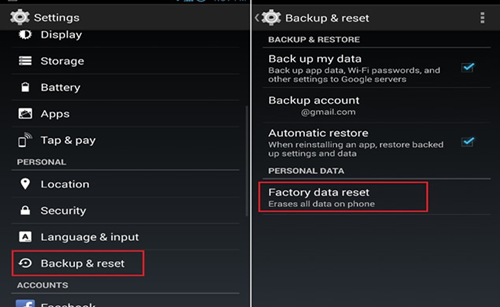
Conclusion
If you want to protect your phone from viruses and malware, you should not download an app from unauthorized sources. Do not click on suspicious links or spam emails. We hope you will be able to find and get rid of the virus on your phone with the help of this guide.
Recent Comments