When people talk about Wi-Fi, two words are often mentioned: 2.4 GHz and 5 GHz. These might sound like complicated terms to some people but they are merely measures of two main characteristics of any Wi-Fi connection. It depends on the router and what type of frequency it allows the network to operate over. You have to choose the router according to your own needs.
Generally speaking, the 5 GHz Wi-Fi provides better speed but a shorter range while the 2.4GHz has lesser speed but allows you to use the Internet over a farther distance. In this case, range refers to the distance traveled by your data. When the frequency increases, the range decreases. This is because smaller frequency signals can penetrate through objects, while larger frequency signals cannot do this.
Another thing that differs between the two Wi-Fi connections is the bandwidth they provide. Bandwidth determines speed. Higher bandwidth means that the connection is faster and files will be downloaded at faster speeds. On the other hand, a shorter bandwidth means that the speed is slower and this is a characteristic of the 2.4 GHz Wi-Fi networks.
When should I use my 5 GHz Wi-Fi vs. 2.4 GHz?
As we have mentioned earlier, the main difference between both these connections is speed and range. So, you can choose your desired network based on the speed and range you are looking for.
Use 5 GHz
If you are looking for faster speeds, you can compromise on the range provided by the connection. You should use this network if you want the pages to load faster and files to download quickly. However, keep in mind that this network will not provide a range as broad as 2.4 GHz.
Use 2.4 GHz
If you want the network to be available over a larger range, you can compromise on speeds. In some households and small offices, you might want the data to be available in every room. This is where the 2.4 GHz comes into play. However, it must be remembered that you will not be getting the same speed that you would get with 5 GHz.
How to see what devices are on 2.4 GHz or 5 GHz?
Before you check which network your device is running on, you need to understand the concept of dual-band routers. Back in the day, most routers only provided a 2.4 GHz, and all your devices would connect to it. However, dual-band routers are available now, which means that they can support both bandwidths. So, you need to see which network you should connect to before you can proceed with using the internet.
- To do this, go to Settings on your phone. Then, go to Wi-Fi.
- If you see one connection, it means you do not have a dual-band router, or your device only supports one frequency so you can connect to it.
- If you see two networks, one of them is 2.4 GHz while the other one is 5 GHz.
- With two networks, you can differentiate between different frequencies by seeing the number present in front of the connection name.
- For example, the name might be Mynetwork2.4 and Mynetwork 5. This indicates the different frequencies and bandwidths of the connection.
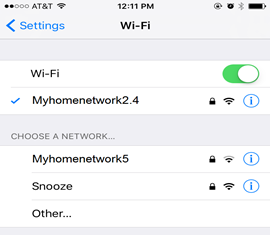
- Connect to the network that your device is compatible with. You can check the compatibility of your device by checking its specifications.
What is the difference between 2.4 GHz and 5 GHz?
The two things in which these Wi-Fi connections differ are bandwidth and speed. You can differentiate between the two by the range and speed they are providing.
Range
The range is the distance that is covered by the data to reach your cellphone or laptop. With frequency increasing, the range decreases. This means that 5 GHz has a shorter range as it has a larger frequency.
Higher frequency waves are unable to pass through bigger, solid objects. 2.4 GHz is a shorter frequency so it has a larger range and data can travel much farther.
Bandwidth
The second difference between the two frequencies is the speed or bandwidth they provide. Higher frequency means that data is transmitted much faster so 5 GHz has a larger bandwidth i.e., is speedier. On the other hand, shorter frequency means lesser speeds so 2.4 GHz is slower as compared to 5 GHz.
How much difference does a 5 GHz vs. 2.4 GHz Wi-Fi connection make?
There is a comparable difference between the two. The difference created by the frequency in terms of speed is summarized in the tables below.
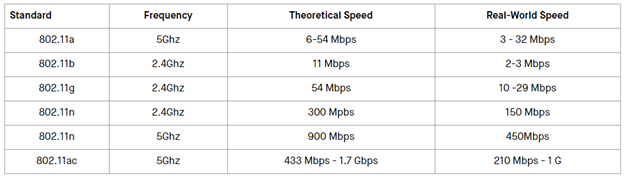
The difference created by the frequency, in terms of range, is summarized in the following table.
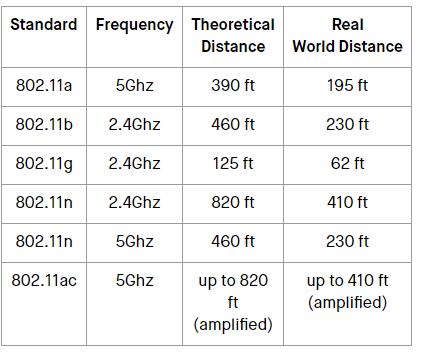
From these tables, you can see that there is a comparable difference between both frequencies. A difference in frequency will create a prominent difference between the range and speed.
Which has a longer range?
As is clearly indicated by the table, the 2.4 GHz has a longer range because it has a shorter frequency. A shorter frequency is able to penetrate through solid objects such as furniture or walls.
5 GHz vs. 2.4 GHz Speed
In terms of speed, the 5 GHz connection is superior to 2.4 GHz, as you can see from the tables. It is ideal for those instances where you have to prioritize speed over range.
How to test by 5 GHz vs. 2.4 GHz?
You can test the speed of your connection using the Google Wi-Fi app. Open the app and then go to settings.
- Go to the Actions tab and then to Network and General.
- You will see the option to test your Wi-Fi. Click on it.
- If multiple devices are connected, the Google app will check them one by one, ticking the device that has been checked.
- The speed results will be shown for each device.
- When all the devices are done, click Done.
- The results are indicated as colors that show the speed of your connection.
- Green: It means that the speed and connectivity are great.
- Yellow: Yellow means that the device is underperforming because of low Wi-Fi speed.
- Red: Red indicates that connectivity is limited. This is not really something to worry about, in most cases, as some devices do not support faster speeds, e.g. a Wi-Fi printer.
You can also use some other speed tests to test your Wi-Fi connection but these are mostly complicated, and the results are not so easy to comprehend. An example of this is the Ookla Speed test which shows the upload and download speed rates of your device.
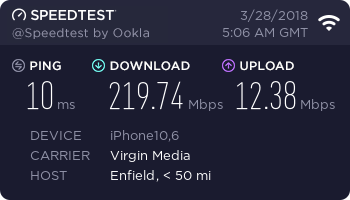
Should I use 2.4 or 5 GHz? (Which is better?)
Whichever connection you use depends on your personal preferences and needs. You have to make this decision based on two factors.
When should you choose 2.4 GHz?
If you are looking for a better range, then you should definitely use the 2.4 GHz as it reaches much farther than the 5 GHz.
Interference
It is suitable for homes where there are a lot of obstructions such as walls, furniture, or other electrical appliances such as microwaves, baby monitors, or refrigerators.
Types of Devices Used
Also, since you will be moving your devices such as cell phones and laptops, you will need a better range. When you choose a range, you will have to compromise on speed.
Size
Homes that are bigger in size need an Internet connection with a better range so 2.4 GHz is suitable for them.
When should you choose 5 GHz?
Speed is associated with bandwidth. 5 GHz has a longer bandwidth which means that it has better speeds. If you want an Internet connection for an office where speed is very important and there are not many obstructions, then you should use 5 GHz. Since the devices i.e., computers, are in one place, you can compromise on the range.
Conclusion
We hope this article has cleared up your confusion about the two different Wi-Fi frequencies. You can decide which frequency is best for your home, office, or space by taking a look at the 2.4ghz vs. 5ghz comparison provided above.
Recent Comments