Almost all computer devices use some kind of RAM. This memory is also used in printers and mobile phones. No matter which device it is used in, RAM has the same purpose. There are different types of RAM. You might have heard of Static RAM (SRAM) and dynamic RAM (DRAM) but there are variations of these as well. The most common RAM types used in computing devices are:
- SRAM
- DRAM
- SDRAM
- DDR SDRAM
RAM is available in different shapes. These shapes are made for the physical connection of the RAM with the computer interface. Other than that, they are also different in their speeds, capacities, and architecture. Every RAM is not compatible with every computer. If you have an older computer, it will not be compatible with a recent RAM type. Similarly, you cannot put a laptop’s RAM in a desktop and vice versa. Let us take a look at different types of RAM.
Static RAM (SRAM) vs Dynamic RAM (DRAM)
These are the two types that you most commonly hear about as they are the basic memory systems used in computers.
Static RAM

It has been in the market for three decades now and it is commonly used in camera, routers and printers. In this type of RAM, constant power flow is needed for functioning. Since there is a constant flow of power, there is no need for refreshing again and again. It is called static because there is no action, such as refreshing, taking place. SRAM is volatile in nature. This means that as soon as you shut the computer off, the memory is lost. There are many advantages of using SRAM.
- The power consumption is low.
- The access speed is faster.
However, the memory capacity for SRAM is lower and it is also more expensive as compared to other RAM kinds.
DRAM
Dynamic RAM is called so because there is action taking place and that action is refreshing. The memory needs to be refreshed periodically. There are capacitors in this RAM and they discharge energy. If there is a constant energy supply, the data will remain stored. Just like static RAM, this one is also volatile. It is commonly used in video games too. There are many advantages to using this kind of memory:
- It is cheaper.
- It has more memory capacity.
However, the downside is that the speed is slower as compared to SRAM because periodic refreshing needs to occur. Also, the power consumption is higher.
Synchronous Dynamic RAM

It has been in the market since 1993 and is a modified form of DRAM. It is also used in video games, like DRAM. This memory works in association with the CPU clock. Once the clock gives the signal, the memory starts responding to it. This is different from DRAM in the sense that in DRAM, the response starts immediately.
The advantage of using SDRAM is that pipelining can take place. This refers to the simultaneous processing of instruction from the input sources. So, the RAM is able to take new information even before the previous one has been written completely. SDRAM is now used more often since it has support for pipelining and allows better CPU performance rates.
Double Data Rate SDRAM
Introduced to the market in 2000, this RAM is commonly used in computers and is much faster than the previous memory types. The ‘double data rate’ means that this RAM can process two reading and two writings in one cycle of the clock. There are several kinds of DDR SDRAM, based on their clock speeds and physical appearance.
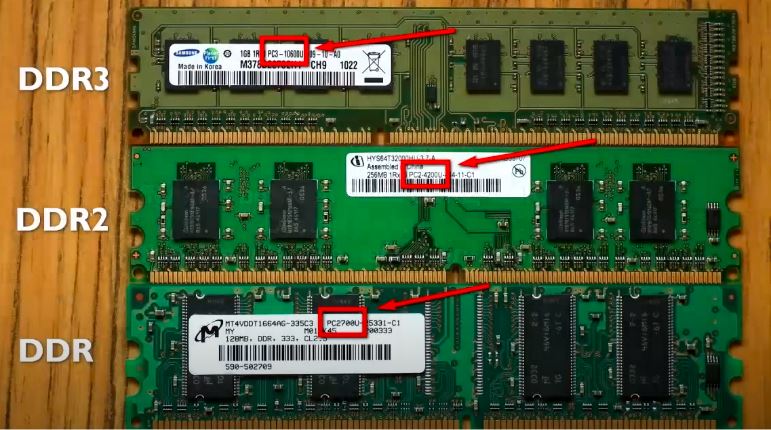
DDR2 SDRAM: This memory came as an upgrade to the basic SDRAM. It is faster than the basic RAM as it has higher clock speeds. There is no backward compatibility in this RAM as it has 240 pins and works at a voltage of 1.8V. The module top out of this RAM is 533 MHz.
DDR3 SDRAM: An upgrade of the DDR2, this memory type has a low power consumption of just 1.5 Volts and has better memory capacity and signal processing. The clock speed is up to 800HZ while the same number of pins as the DDR2 is used.
DDR4 SDRAM: This is the latest improvement in the DDR memory types as it offers a top-notch signal processing and has a 1.2V power consumption. The clocking speed is much higher than the other two at 1600MHz. It has 288 pins.
Difference between Types of RAM
These are the two basic types of RAM and they have many differences between them in their cost, size, speed, density and charge.
SRAM is faster and smaller while costing more. It is used in the cache memory and is less dense than DRAM. 6 transistors are needed for manufacturing this kind of memory which is why its construction is very complicated. It has low power consumption.
On the other hand, DRAM has high power consumption and has a charge leakage feature. Its construction is much simpler as only one transistor is used. DRAM has been further improved to form SDRAM and its variants. DRAM is used in main memory, is cheaper, larger in size and much slower than SRAM.
| DDR SDRAM Standard | Internal Rate (MHz) | Bus Clock (MHz) | Prefetch | Data rate (MT/s) | Tranfer rate (GB/s) | Voltage |
| SDRAM | 100-166 | 100-166 | 1n | 100-166 | 0.8-1.3 | 3.3 |
| DDR | 133-200 | 133-200 | 2n | 266-400 | 2.1-3.2 | 2.5/2.6 |
| DDR2 | 133-200 | 266-400 | 4n | 533-800 | 4.2-6.4 | 1.8 |
| DDR3 | 133-200 | 533-800 | 8n | 1066-1600 | 8.5-14.9 | 1.35/1.5 |
| DDR4 | 133-200 | 1066-1600 | 8n | 2133-3200 | 17-21.3 | 1.2 |
FAQs
If you are looking for faster RAM, you should go for SRAM rather than DRAM. There are many advanced RAM types in the market now and people who want to have the best performance, such as in gaming computers, go for DDR3 SDRAM as it has faster clocking speeds and low power consumption. For an average computer for daily use, SDRAM is quite suitable.
Are all Types of RAM Volatile?
Yes, RAM is always volatile. It is the temporary memory of the computer, which is lost as soon as the computer is turned off. As soon as the power supply is off, the data stored in the RAM is lost from the computer. So, the RAM only works if the computer is powered on. On the other hand, ROM is non-volatile.
Can You Mix Two Different types of RAM Sticks?
Yes, you can mix two different types of RAM sticks but there are a few rules that you have to follow. It is advised that you do not mix RAM since it is quite complicated. If you still have to do it, you should follow some guidelines. First of all, you should never mix DDR3 with DDR2 or DDR4. They will not fit properly in the slots.
Also, you should only mix the RAM sticks that have the same voltage and timing. By making some changes in your BIOS, you can make the RAM stick settings similar. However, this is not something that you should do because it is possible that you will see the blue screen error afterward. Simply buy the RAM that is already installed on your computer. In case you were wondering if using two different types of RAM sticks is a bad idea, let us tell you that it definitely is. Just because you can mix different RAM types does not mean that you should.
RAM is very complicated and the deeper you go into the architecture, the more you can find out about it. Hopefully, this article would have given you some insight.
Recent Comments